What is Wi-Fi 6?

Wi-Fi 6, also known as 802.11ax, offers several improvements over its predecessors in terms of speed and performance. Compared to previous Wi-Fi standards, Wi-Fi 6 can deliver significantly faster speeds. Here are a few key points about the speed improvements with Wi-Fi 6:
Increased Maximum Speed: Wi-Fi 6 has a maximum theoretical speed of up to 9.6 Gbps (gigabits per second). This is a substantial improvement over Wi-Fi 5 (802.11ac), which has a maximum speed of up to 1.3 Gbps.
Enhanced Efficiency: Wi-Fi 6 utilizes advanced technologies like Orthogonal Frequency Division Multiple Access (OFDMA) and Multi-User Multiple Input Multiple Output (MU-MIMO) to improve the overall network efficiency. It enables more simultaneous connections and reduces latency, resulting in faster and more reliable connections, especially in crowded environments.
Improved Performance in High-Density Areas: Wi-Fi 6 is designed to perform better in environments with multiple connected devices, such as office buildings, airports, and stadiums. With its improved efficiency and handling of simultaneous connections, Wi-Fi 6 can deliver faster speeds even when multiple devices are accessing the network simultaneously.
It's important to note that to take full advantage of the speed and features of Wi-Fi 6, both your wireless router and your devices (such as laptops, smartphones, and tablets) need to support the Wi-Fi 6 standard. Otherwise, you may not experience the full benefits of the improved speeds.
By the numbers
The following chart illustrates the commonly used Wi-Fi standards and their corresponding maximum theoretical speeds:
Wi-Fi Standard | Maximum Theoretical Speed |
802.11b (Wi-Fi 1) | 11 Mbps |
802.11a (Wi-Fi 2) | 54 Mbps |
802.11g (Wi-Fi 3) | 54 Mbps |
802.11n (Wi-Fi 4) (2009) | Up to 600 Mbps |
802.11ac (Wi-Fi 5) (2013) | Up to 1.3 Gbps |
802.11ax (Wi-Fi 6) (2019) | Up to 9.6 Gbps |
Please note that these are maximum theoretical speeds, and actual speeds may vary based on various factors such as network congestion, distance from the router, interference, and the capabilities of your devices. Additionally, the speed you experience also depends on the internet service provider (ISP) plan you have subscribed to, as Wi-Fi is the connection between your device and the router, but your internet speed is determined by your ISP.
A real-world look at transmission speeds

The Maximum Theoretical Speed of Wi-Fi 6 seems terrific, but what does it look like in a real-world application? For this example, we'll stick with the last three generations (Wi-Fi 4-6). Spoiler: If you're still using Wi-Fi 1 through Wi-Fi 3 hardware, it's definitely time to upgrade! If you still have a Wi-Fi 4 router on your network, consider spending $50-$150 to upgrade to at least a Wi-Fi 5 router.
Back to our example:
Let's say that we have roughly 2GB of dashcam video to upload from a cruiser. In order to calculate the upload time, we first have to convert the file size from gigabytes (GB) to bits (Mb).
2GB = 2 * 8 * 1024 Mb (8 bits in a byte and 1024 bytes in a kilobyte)
So, the file size in bits is approximately 16,384 Mb.
Now, we can divide the file size by the transfer speed:
16,384 Mb / X Mbps = X seconds
For this example, let's take a conservative approach to "actual" transmission speeds (on the 5Ghz band):
802.11n (Wi-Fi 4) = 150Mbps
802.11ac (Wi-Fi 5) = 500Mbps
802.11ax (Wi-Fi 6) = 600Mbps

Using our equation, the 2GB file should transfer in 110 seconds on a Wi-Fi 4 connection, 33 seconds on a Wi-Fi 5 connection, and 27 seconds on a Wi-Fi 6 connection. That's a 300%+ speed increase between Wi-Fi 4 and Wi-Fi 5 and an additional 18% between Wi-Fi 5 and Wi-Fi 6!
Remember, this example is in a "perfect world." What happens if it's "end of shift" and we have multiple cruisers coming back to the station and trying to upload data at the same time? This is where Wi-Fi 6 shines! The upgraded Multi-User Multiple Input Multiple Output (MU-MIMO) technology allows for more simultaneous connections while having a much greater chance of maintaining the high throughput speeds for all of the connected devices.
Once multiple devices are connected to Wi-Fi 4 or 5 routers, those devices often need to "split" the transmission speed. Our 150Mbps or 500Mbps can really become fractions of those numbers. Wi-Fi 6 can handle more simultaneous connections and keep a high data transfer speed (like 600Mbps, in our example) on multiple connected devices.
Final thoughts
Proximity is key! The closer a device is to a router/access point, the faster the transmission speed (up to its maximum limit). To take full advantage of Wi-Fi 5 or 6, it's recommended that devices remain less than 30ft from the router/access point, with no obstructions. If your agency is transferring large amounts of data from patrol vehicles, it makes more sense to have a router/access point under a carport rather than on a pole or tower.
If you're interested in learning more about the 802.11 standards or the difference between the 2.4Ghz and 5Ghz bands, check out these articles:
















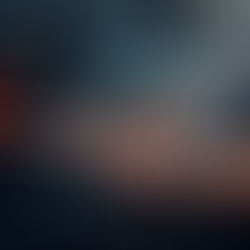













Comments