Use of Force - How to Report Nothing

Use of Force reporting has become more prevalent, and perhaps your state now even requires Use of Force monthly submissions. But what happens when you have "nothing" to report?
This scenario is where the “Zero” report comes into play.
What is a "Zero" Report?
The Zero Report is used when an agency reports that no Use-of-Force incidents occurred for a particular month and year.
What Format is a "Zero" Report?

The most common format is the Flat File (JSON) Layout. At this point, you're probably asking yourself, "What in the world is JSON?" JSON stands for JavaScript Object Notation. JSON is a lightweight format for storing and transporting data and is often used when data is sent from a server to a web page. As you'll see in our upcoming example, JSON is "self-describing" and easy to understand.
Check out these source articles if you want to learn more about JSON:
What Data is Captured in a "Zero" Report?
Three (3) data elements are mandatory for all submissions.
Data Element 1 - Action
Valid Values
AddOnly - Will be added to the UoF database if the record does not exist. If the record already exists, no updates will be made. A warning message will be generated and returned, informing the user that the Zero Report already exists and was not updated. This action should be used to avoid resetting the status of a Zero Report if it already exists and no changes are intended.
Add - Will be added to the UoF database if the record does not exist.
Remove - Will cause the system to functionally delete the existing Zero Report from the database.
Data Element 2 - ActionTime
The date and time of the action. (mm/dd/yyyy hh:mm:ss format)
Data Element 3 - Payload Content
Payload Content is the JSON object for a Zero Report. It will not use a “Payload” identifier but a “ZeroReport” field identifier to describe the appropriate content.
The data elements for a Zero Report are:
Data Element Z1 – agency_ori
Data Element Z2 – month_year
Flat File (JSON) Example
The previous explanation is very in-depth for what amounts to five (5) pieces of data in a Zero Report. Let's take a look at a Zero Report example:
{"Action": "Add",
"ActionTime": "04/10/2023 09:17:23",
"ZeroReport": { "agency_ori": "PA0000000", "month_year": "03/2023" }
}
As you can see, a Use of Force Zero Report is actually very simple. It consists of an "Action" (AddOnly, Add, or Remove), an "ActionTime," a "ZeroReport" field identifier, the agency "ORI," and the "month/year" (mm/yyyy) of the report.
















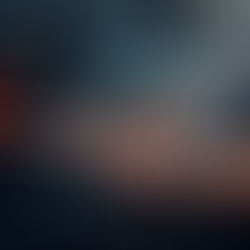













Comments