September 2022 Tips - Concealing an Offense Section
Concealing an Offense Section
Occasionally, governing bodies repeal crime codes or local ordinances. If an offense section is no longer valid but is linked to previous Cases, Citations, Warrants, Warnings, or Parking Tickets, the system will not allow it to be deleted. However, Administrators can hide the offense section from the list of user-available choices in the RMS.
1. Open the Codes module from the main RMS toolbar.

2. To conceal an offense, highlight the section in the offense list (A), and then select the “Edit” button (B).

3. Select the “Conceal” checkbox (A), and then select the “Save” button (B).

For more information on the Codes Module or other Modules in In-Synch RMS, please visit https://www.in-synchrms.com/help.
Users can obtain Online Manual credentials by calling our help desk at 1-800-243-6540 Ext:1
















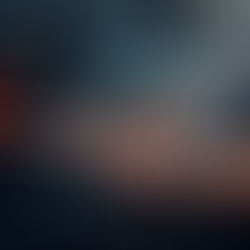













Comments