June 2022 Tips - Query Custom Report
Query Custom Reports
There are several ways to get data out of the Query module. One is to export to Excel (single-level queries only.) The other is the Custom Report option.
1. Open the Query module and build a multi-level query.

2. With a multi-level query, the initial results display compressed. Select the 'Expand' button to see the full results.

3. If the result fields are wider than the window, you can select the divider (A) to adjust the size. Use the scroll bar (B) to change the width of all sections before moving to the next step. (Please note you can adjust the field width on both the upper and lower result sections.)

4. Select the "Custom Report" button after adjusting the columns.

5. Select the "Settings" button from the Print Preview window.

6. Go to the "Behaviors" tab (A), check "Details" (B), and then select the "Apply" (C) and "OK" (D) buttons.

Tips
Users can find additional formatting and settings on the following tabs:
View - Show or conceal headers, footers, filter bars, etc.
Styles - Adjust header and footer colors, text size, font, etc.
Users can toggle Portrait or Landscape mode by selecting "Page Setup" from the "File" drop-down list on the main Print Preview window.
7. Save and Print options are available on the main Print Preview window.

For more information on the Query Module or other Modules in the In-Synch Systems Software, please visit https://www.in-synchrms.com/help.
Users can obtain Online Manual credentials by calling our help desk at 1-800-243-6540 Ext:1
















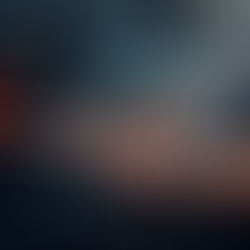













תגובות