Basic Computing: Dealing with XML in Law Enforcement

With software systems and standards/requirements continually advancing in public safety, things that seemed much easier in the past appear to be more difficult. When crime-related data submissions such as SRS or NIBRS were plain text ASCII, those files were easily readable in Windows Notepad for viewing and validation.
With XML usage becoming more standardized, users need different tools to view, validate, and edit data within XML files produced for data submissions. XML not only shows you data but provides the structure to describe data. Newer tools know how to present XML Files in a human-readable manner.
For example, using the Windows Notepad tool to view a sample XML file, you will get the following:

Reading the structure and data in the same file can be confusing and complex. One step up from Notepad would be to use Microsoft Edge Browser, which uses syntax highlighting to make the information viewable, although you cannot edit the data:

Hundreds of tools allow you to read, edit, and Navigate XML files if needed. Many of these tools, such as Notepad++, are free to use, which works well for viewing and editing XML.

There is much more to XML than what we've shown. An excellent introduction to XML can be found here https://www.sitepoint.com/really-good-introduction-xml/.
















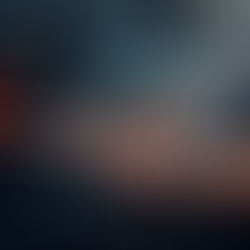













Comments