August 2022 Tips - Loading a Saved Query
Loading a Saved Query
In-Synch RMS offers the ability to save commonly used queries. Users can "Load" these saved queries to perform repetitive reporting tasks.
1. Open the Query module and select the "Load" button.

2. Select the visibility level on the "Load Query" screen.

Tips:
Private - Only the person who saves the Query can see it.
Group - Only users within the same security group as the Query creator can see the Query.
Public - Any user with access to Query can see the saved Query.
3. Highlight the Query you wish to run.

4. Select the "Load" button to load the Query.

5. Make adjustments to the Query by highlighting the category (A) and selecting "Edit" (B). (If necessary.)

6. Select the attribute you need to adjust from the drop-down menu (A), modify the value (B), and then select the "OK" button (C). (Common adjustments include changing officer(s), date ranges, etc.)

7. Select the "Search" button to run the Query.

For more information on the Query Module or other Modules in the In-Synch Systems Software, please visit https://www.in-synchrms.com/help.
Users can obtain Online Manual credentials by calling our help desk at 1-800-243-6540 Ext:1
















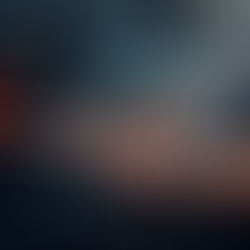













Comments