April 2020 Tips - Potential Exposure to Hazardous Materials or Harmful Conditions
It may be a few weeks before the April RMS tips would typically be distributed. However, one of our customers has asked that we share with everyone how their agency is currently recording potential exposure to hazardous materials or harmful conditions from within calls-for-service. This method allows the data to be recorded, quickly searched, and printed on the Call Summary Report.
Additional Custom Field Picklist
1. On the Add/Edit Call window, select the "Additional Custom Fields" button from the Actions drop-down list.

2. Select "Exposure" from the "Add. Custom Field Type" drop-down list (A). In the "Value" field (B), enter the hazardous material or harmful condition. Examples include AIDS, Coronavirus, Ebola, Fentanyl, Hepatitis, HIV, Illicit Drugs, Needle Stick, Other, etc. Select the "Add" button (C).

3. If you have more than one hazardous material or harmful condition, repeat step two. The entered data will appear in the grid below.

Tips: The "Additional Custom Fields" drop-down list is agency configurable. Any RMS administrator or personnel with the ability to edit picklists can manage the items in this drop-down list by selecting the "Add. Custom Field Type" blue hyperlink.
4. Once all of the details have been added, close the Additional Custom Field window and select the "Save" button on the Add/Edit Call window.

Searching Additional Custom Fields in Call Log
1. On the Call Log Grid window, select the "Advanced Search" option from the "Search" drop-down list.

2. Select the Attribute of "Add. Custom Field Type" (A). Choose one (or more) picklist values (B).

3. You can search by specific "Add. Custom Field Type" values, by selecting the secondary attribute of "Add. Custom Field Value" (A) and entering one (or more) values (B).

4. Additional Attributes, such as "Date Reported" can be selected to filter the search results even further.

5. Once all of the corresponding Attributes and Values have been entered, select the "OK" button to perform the search. This example built an advanced search with the following criteria: Call Log: Date reported after '2020/03/02 00:00:00.0' and Add. Custom Field Type is 'EXPOSURE' and Add. Custom Field Value starts with 'CORONAVIRUS.'

6. Any matching results will be displayed in the Call Log Grid.

Additional Custom Fields on the Call Summary Report
Any additional custom fields entered on a call-for-service are automatically displayed under a separate section on the main Call Summary Report.

For more information on the Address Module or other Modules in the In-Synch Systems Software, please visit: https://www.in-synchrms.com/help
Your agency's logon credentials for the Online Manual site can be obtained by calling our help desk at 1-800-243-6540 Ext:1
















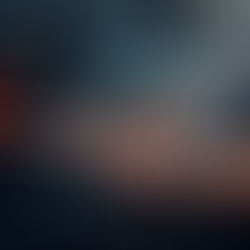













Comments