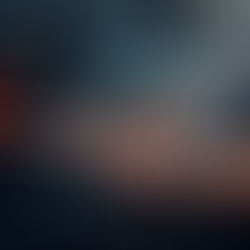June 2018 Tips - Adding Address/Location Zones
Adding Address/Location Zones
The address/location "Zone" field is an Administrator controlled pick list found within the Address Management module. The terminology and items found in this list can customized on a per-agency basis. The steps below illustrate how to add a new item(s) to this pick list.
1. From the main RMS toolbar, select the "Address Module".

2. On the Address Management window, select the blue hyperlink for "Zone".

3. From the Zone Picklist window, select the "Add" button.

4. Enter the new zone into the "Search/Add ID:" field (A) and then select the "Save" button (B).

Tips:
Repeat steps 3-4 for any additional zones.
5. The new zone(s) will be added to the pick list (A). To close the Zone Picklist window, select the "Exit" button (B).

6. The zone(s) will be available from the Zone drop-down list and the change(s) will be synchronized to the other computers in your agency.