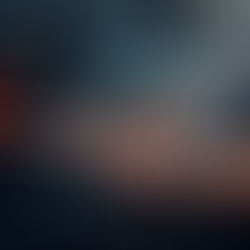August 2017 Tips - Master Index Assignments
Master Index Assignments
Assignments can be used to re-open closed cases or to supplement an original case report. There are 3 common ways to assign a case follow-up (or supplemental); Supervisor Assignments, Call Log Assignments, and Master Index Assignments. This example will demonstrate a Master index Assignment, using the Master Name Index.
Using Person Management and the Master Name Index, you can search for any Person contact that is listed on the case, regardless of their role.
1. Click on "Person" to open Person Management from the main RMS toolbar.

2. Enter part of the person's last name, first name, or both (A), and then click the “Search” button (B) to see if the person exists in your database.

3. After choosing the person record from the results grid, click on the “MNI” button from the Person Management toolbar.

4. From the Master Name Index window, select the Cases tab.

5. All cases associated with the individual will be listed under the Cases tab. Highlight a case (A), and then right-click and select “Assign Case” from the menu (B).

Tips:
You may preview a case report prior to assigning it by choosing "Case Report" from the right-click menu.
The Master Indexes contain any type of contact an agency has with a person, organization, address, vehicle, or property. Any of the five choices could be used to search and reassign a case to an officer.