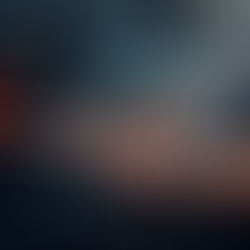July 2016 Tips - List Case Status
List Case Status
The list case status function of Admin Review is useful for viewing the status of each assignment associated with a case. This function can be used from within any tab in Admin Review. Using the List Case Status Function From the Admin Review module, highlight a case in the grid.

Select "List Case Status" from the View drop down list.

A new window will open listing each assignment, the status of the assignment, and the date that the status was assigned.

Using the Locate Function From the List Case Status window, individual assignments can be located in Admin Review by highlighting the assignment in the grid (A) and then selecting the "Locate" button (B).

The assignment will be located and highlighted in Admin Review.

Tips: After locating an assignment, it can be previewed or opened in Case Builder for review. Additional review notes may also be added. Oftentimes, it is a good idea to use the "List Case Status" function from the Approved Assignments tab to find outstanding assignments that are keeping a case from being closed or archived.