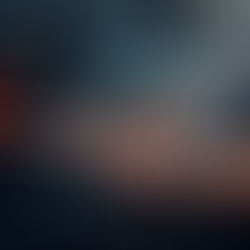June 2015 Tips - Associations
Associations
Associations are person to person links from within In-Synch RMS. Associations can be used to link family members, known associates, gang members, and record other types of relationships used in state reporting, LinkFinder, and the PA Juvenile Allegation. Viewing Association Records From the Person Management window, select the "Assoc." button.

The "Associations" window will display any existing associations.

Adding an Association Record Select the "Add" button to start the association search.

Enter the associate's name (complete or partial) into the secondary Person Management window (A) and then select the "Search" button (B).

With the desired person showing in the secondary Person Management window, select the "Choose" button.

Choose an association type from the drop down list (A) and then select the "OK" button (B). The association type drop down list is dynamic based on age and gender entered for both associated contacts.

Select the "Save" button at the top of the Associations window to save the changes.

Viewing Association Details To view the person details of an existing association, highlight an Associate name (A) and then select the "..." button (B) or the "Details" button (C) to open the Person Management window.