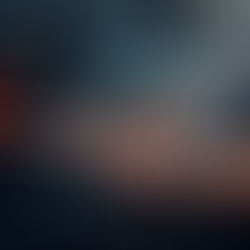November 2014 Tips - Wildcard Searches
Wildcard Searches
In-Synch RMS uses 2 different wildcard characters for searching: % (percent) and _ (underscore). These characters are particularly useful when performing partial searches in the Address or Vehicle Management modules.
"%" Example
If you know that the address starts with 68, you can simply search on “68”.

If you know that the address contains “68”, you can search “%68”. Using the “%” character before the “68” will return any address starting with “68” or any address that has a “68” in address line one. In the results below, addresses like “10168”, “1068”, and “1168” are returned.

Tips: The "%" wildcards searches more than just the street number. It will also return results from address line one. In the results above, searching “%68” returned “00202 STATE ROUTE 568” because address line one contained “68”.
"_ " Example:
A secondary wildcard, the underscore (“_”) can be used to represent a single character. For example, a search like “_68” will return addresses containing “168”, “268”, “368”, etc. The “_” can be used multiple times and at any position in the search criteria. In the results below, the search criteria of “6__8” (six, underscore, underscore, eight) was entered. Addresses like “6008”, “6018”, “6048”, etc. are returned.